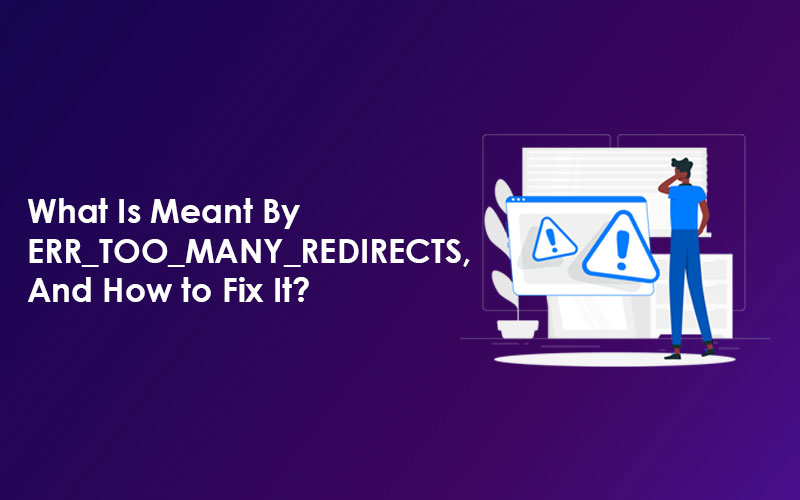Have you ever browsed a website and come across “ERR_TOO_MANY_REDIRECTS” error message? You might be asking yourself what it means and how to fix it.
ERR_TOO_MANY_REDIRECTS might occur due to various issues in your website, whether through malfunction of redirect configuration or by external party factors. However, there is nothing to worry about since there are multiple ways to fix this issue and make your website accessible again.
So, in this blog post, we will delve into the intricate details of “ERR_TOO_MANY_REDIRECTS” and how it affects your website’s reputation. We will also provide ways to fix this issue. Get along with us in this journey and mark your website safe from this error.
What Is ERR_TOO_MANY_REDIRECTS?
When you put this error into simple words, it means that it’s unable to reach the requested page since your website is facing a redirect loop.
While if you want to go into more detail, then ERR_TOO_MANY_REDIRECTS means that your website is unable to establish a link between an initial page and the destination page in a redirect.
When you browse a website on Google Chrome, you may see a message like:
“This Page isn’t working.
xyz.com redirected you too many times.
Try clearing your cookies.
ERR_TOO_MANY_REDIRECTS”
It means that the website you are trying to load is facing some redirect issues that may take a while to fix.
Let’s take another example, redirect issue can be seen in Mozilla Firefox in this way:
“The Page isn’t redirecting properly
An error occurred during a connection to xyz.com
This problem can sometimes be caused by disabling or refusing to accept cookies.”
So, you’ve seen in both examples that the page isn’t completing the request as it has been redirected many times or has been redirected to a loop.
Why does the ERR_TOO_MANY_REDIRECTS Error Arise?
When your website is configured on too many web pages, your redirect plugin will allow the users to redirect to a different web page without having to search for a webpage again. This redirect strategy is often used to make browsing less complicated for the users to provide a good user experience.
However, due to any misconfiguration in your redirects, website settings and external party factors, the ERR_TOO_MANY_REDIRECTS error occurs and makes your website unlikable for the users.
It means that when the search engines look for the designated URL to show on your website, it often finds itself getting caught in an infinite loop of redirects, confusing between the old URL and the new one. And by the time the search engine is looking for the right webpage to show, it displays this error to make the user know about it.
The primary reason behind this issue is the fault in your SEO strategy, sudden changes in your WordPress website, misconfigured redirects and third-party settings issues.
How to Fix the ERR_TOO_MANY_REDIRECTS Error On Your Website?
This error can be caused due to the various reasons we have discussed above. However, solving this issue might sometimes be as simple as clearing the cache and cookies, or it may take some time and effort to fix.
Therefore, we have enlisted some of the best ways to resolve this error when it is causing trouble in accessing your website. So, let’s get started.
Erase Your Website’s Cookies and Cache
When you visit a website, you often get a popup notification to save cookies, and you deliberately allow it to access the website. These cookies save up and cause issues in browsing, such as ERR_TOO_MANY_REDIRECTS. That‘s where you need to erase them.
But how do you do it? It’s simple. You just need to head to the setting of the browser you are using and click on history, then remove the browsing data, including cache and cookies. Refresh the browser to access fast-loading results.
Make sure to do this process often in a while to avoid any issues in your web browsing experience.
Clear Your WordPress Cache
The cache is some kind of history that is stored in your WordPress server or browser to make the website load more quickly. However, this cache might be causing trouble in loading your website or showing a redirect error if the information stored in the cache is outdated and false.
To solve this issue, you need to clear the cache in your website’s server and browser by removing the cache in your caching plugin.
You can get the information about your caching plugin through Google, and then you can clear your cache. Now, refresh your website again and check if the error still exists. If it doesn’t, then congrats you can now allow users a safe and painless browsing experience. But if it still shows the same ERR_TOO_MANY_REDIRECTS error, then you need to make more effort.
Check the URLs
Your WordPress URL and the site’s URL must have a similar structure to make sure the redirection is possible when a users access your website through any search engine browser. For example, if you are using “www” on your wordpress server and not on the site’s URL, then it may cause issues in redirecting to the same page.
So, to make sure your users are redirecting to the same page (where you want them to be), you need to ensure the same URL structure throughout your website.
However, if you are unable to access the control panel to change your URLs, you can also revise the wp-config file by opening the file manager and changing the URL settings.
Modify Your Security Protocol
Check if your security protocol is updated and properly set up. If there is an issue in setting up your security protocol (SSL certificate), you may need to change your URL settings back to default to avoid any complexities.
If it still shows the same error, you must fix your SSL certificate issues. You can do it yourself by watching tutorials on Google or Youtube or hiring a consultant to set up your website’s security protocol.
Review Your Plugins
We understand that you may need many Plugins on your WordPress websites to run smoothly and to keep your content in check. While these plugins could be of more use, they still can cause redirect issues on your website.
To check whether it’s your plugin behind the error “ERR_TOO_MANY_REDIRECTS”, you need to disable your plugins at once and refresh your website to check if it doesn’t show up the same error message.
Well, in both cases, if the issue is resolved or if it’s not, you need to manually check which plugin is causing the issue and then disable it instead of disabling it all at once.
Check the External Party Settings
When you are integrating third-party services which work on reverse proxy options and flexible SSL, such as cloud flare, in your website, then it may cause some serious redirect issues.
Since your website is working on an SSL certificate and when it comes in contact with flexible SSL options, then it creates a clash and makes your website encounter a redirect loop. To fix this issue, you may need to switch your crypto settings from flexible to full, or you can also consult a professional to sort this issue out for you.
Assess the Redirects on Your Website
For any successful SEO strategy, redirects matter the most. Make sure to assess the credibility of your redirects by carefully implementing them through the SEO plugin you are using to install redirects on your website.
Ensure to cater for each redirect differently and do not rely on a one-time fix approach. You can try disabling your redirects to see if that solves the issue. If the ERR_TOO_MANY_REDIRECTS message disappears after disabling redirects, you may proceed to find the error in your redirects.
Check the Type of Your Redirect
Till now, you’ve seen all the methods to solve the “ERR_TOO_MANY_REDIRECTS” error; however, if you still are unable to find the core issue, then you need to assess the nature of your redirects by accessing the cURL redirect checkers or online redirect checking tool that you may find on Google.
These tools will enable you to see the issues in your redirects and will certainly provide relevant solutions to fix them.
There are various kinds of redirects, such as error 301, which redirects the loop back to the websites or an error in HTTP configuration. These errors can be fixed by eliminating the number of redirects on your website.
Ending Note:
Fixing the error “ERR_TOO_MANY_REDIRECTS” might initially feel daunting, but if you implement the right set of strategies, you can effectively solve this issue and make your website work again seamlessly.
So, delve into the efforts of understanding the redirect issue on your website and which solution world best for it. You may consult our SEO professionals to know about the redirect strategy for your website, and we will be there to help you out with all the redirect errors.